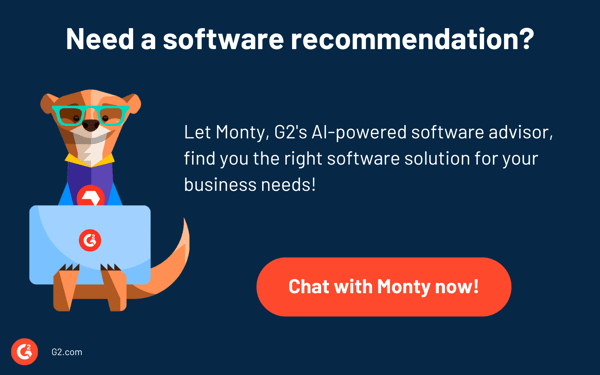
Top 13 Free HR Management Software in 2024
Are you an HR generalist struggling to manage your rapidly growing team and drowning in paperwork?
Juggling employee records, payroll, and benefits is a herculean task. Endless paperwork, manual calculations, and the constant risk of errors drain valuable time and resources. But imagine when all your HR processes are streamlined and error-free.
Free HR management (HRM) software offers a solution by centralizing employee data, simplifying complex tasks, and providing valuable insights at no expense. It is like a virtual assistant that handles everything from recruitment, employee onboarding and training, and employee records to time-off requests and performance reviews. The best part? You don’t need a big budget to implement it.
These systems are essentially modular in nature, allowing organizations to scale up and customize as they grow.
Whether you’re an HR manager managing a fast-expanding team or a small business owner seeking efficiency, we’ve got the best free HR management software listed for you. The list contains the top performers in the HRM category that offer either a free version or a free trial, their features, pros and cons, and detailed reviews from verified G2 users who have tried these products. Let’s dig in.
13 best free HR management software in 2024
- BambooHR
- Keka
- Personia
- Breathe
- GoCo
- Odoo ERP
- Asanify
- PeopleForce
- Access PeopleHR
- ChartHop
- Cinode
- Factorial
- OrangeHRM
How did we select and evaluate the best free HR management software?
At G2, we rank software solutions using a proprietary algorithm that considers customer satisfaction and market presence based on authentic user reviews. Our market research analysts and writers spend weeks testing solutions against multiple criteria set for a software category. We give you unbiased software evaluations; that’s the G2 difference! We didn’t accept payment or exchange links for product placements in this list. Please read our G2 Research Scoring Methodology for more details.
Top 13 best free HR management solutions of 2024
The list below contains real user reviews from the best free HR management and human capital management software in the market. It’s important to note that in the context of this list, vendors that offer a free trial are also considered free. To be included in this category, a solution must:
- Provide functionalities across more than one HR software category distinction.
- Include multiple modules that can integrate together to form a unified system for HR management.
- Offer a series of modules that can be purchased separately.
*This list is based on G2 data collected in 2024. Some reviews may have been edited for clarity.
1. BambooHR
BambooHR provides small and medium-sized businesses with an affordable cloud-based system to track and manage essential employee information in a personalized human resource information system. It provides an affordable way for efficient HR functionalities like leave management and applicant tracking system (ATS) with a mobile application option as well.
BambooHR offers a 7-day free trial for new users.
Users are highly appreciative of the user-friendly design and note that the tool is super-easy to navigate and has excellent customer support. However, some users complain that the tool’s features are more tailored towards users in the United States, a drawback for users from other countries.
Pros of BambooHR |
Cons of BambooHR |
|
Easy to set up and use |
Very limited as an application tracking system (ATS) |
|
Responsive and helpful customer support |
Limited time clock feature |
|
A centralized database for all employees to access |
Limited customization with several features like performance review template, e-signature, and inflexible features in the basic package |
What users like best:
“Right from onboarding BambooHR right through to day-to-day usage, the system has been a breath of fresh air, especially compared to systems used in the past (including some of the top-most rated systems with all the bells and whistles). The support team is fantastic, and the regular updates that are added to the system keep it exciting.”
– BambooHR Review, Pulak T.
What users dislike:
“The performance module is not ideal for us. We are a municipal government organization and using it only for our City Manager and City Attorney, who both report to our 7-member City Commission. It is not flexible enough to use it for their actual evaluations, but we use it for them to keep track of their own performance factors.”
– BambooHR Review, Jennifer L.
2. Keka
Keka is modern HR and payroll software designed for SMBs. It offers a comprehensive suite of tools to manage employee engagement, time tracking, attendance management, leave management, payroll, and expenses. Keka provides new users with a free trial of its plans.
Pros of Keka |
Cons of Keka |
|
Intuitive user interface |
Inconsistencies between the app and the web version of the tool |
|
Feature-rich tool |
Occasionally, slow page loading |
|
The finance module offers easy tax computation |
Improper integration between clock-in feature and attendance tracking at times |
What users like best:
“It is very easy to implement and use, customer support team is ready to provide support in a call. As an admin user, we are required to access it on a daily basis for almost all functions like office time management, finances, Reviews, etc. Attendance is integrated with our biometric attendance machines and users can easily check their real-time in and out timings and manage any irregularity very easily.”
– Keka Review, Alok U.
What users dislike:
“There’s a discrepancy with report sorting. When sorting columns within the report interface, the downloaded Excel or PDF file doesn’t reflect the same order, and secondly, clock-in and out features are also not synced properly with the Integrated program for attendance. Many times the employee is swiping the card but KEKA shows them as missing swipes.”
– Keka Review, Manika V.
3. Personio
Personio is an all-in-one HR management software platform that upgrades HR tasks like payroll, benefits, talent, and workforce management. It’s built for small and medium-sized companies with 10 to 2,000 employees and makes HR processes transparent and efficient. New users can try Personio for 14 days for free.
Pros of Personio |
Cons of Personio |
|
Simple to use |
Occasionally takes a long time to load |
|
Rich in features |
Mediocre mobile app |
|
Friendly and convenient for employees and HR specialists alike |
Limited customization with time-tracking feature |
What users like best:
“Our employees enjoy using Personio as it is intuitive and modern, with a pleasant look and feel. As Head of People, I use the platform for all things HR and Recruitment, which has worked well for us as a company of around 45-50 employees. The ability to create multiple workflows and automate emails and processes saves a huge amount of manual time. Customer support is also very responsive and helpful.”
– Personio Review, Jules F.
What users dislike:
“Difficulties in adding bulk data from multiple resources is the only bottleneck of Personio and needed to be quickly addressed for improved functionality of the product in this regard.”
– Personio Review, Olivia T.
4. Breathe
Breathe is the go-to HR management solution for UK and Australian SMEs for moving their HR processes online. It offers an easy-to-use online system that allows HR professionals to save time and manage all operations on one platform.
You can sign up for a 14-day free trial to access all features.
Pros of Breathe |
Cons of Breathe |
| Straightforward to use | Offers only basic features |
| Integration with payroll software like Xero | Limited customization |
| Prompt customer support |
No way of automating notifcations |
What users like best:
“I like that it’s extremely easy to use and clear. The notifications are very helpful. For example, when an employee is leaving, it emails you with key information, such as annual leave remaining. You can save a whole host of information about employees, and it’s brilliant value for money for a small business like ours! (5 employees!) It also has an app that can manage employee absence on the go if needed. It was really easy to set employees up and roll out across the company. The help section is great, and I get a reply from customer support very quickly if I ever have a question.”
– Breathe Review, Sonia C.
What users dislike:
“There’s no way of automating notifications to non-HR users of other staff absences. It would be great if line managers could be notified in advance and on the day of their staff absences. We’re a small company, so it’s not too difficult to email and let staff know, but it wastes time when it could be an automated process.”
– Breathe Review, Gaby C.
5. GoCo
GoCo is an easy-to-use, modern management system that can be used to automate HR processes like payroll delivery, employee onboarding, PTO, and benefits administration. It’s also a highly secure platform used to store and send confidential HR documents.
GoCo offers a 30-day free trial.
Pros of GoCo |
Cons of GoCo |
|
The platform is easy to navigate |
Lacks robust reporting feature |
|
Effortless to automate HR processes like onboarding with workflows |
Issues with application programming interface (API) integration |
|
Continuous feature enhancements by the GoCo team |
Limited features with the basic price plan |
What users like best:
“GoCo is a user-friendly platform with clear instructions for onboarding. I really like the onboarding workflow that it provides for our new employees. In addition, GoCo has many partners they can recommend to you for benefits and other lines of coverage. It’s a versatile tool without becoming too robust or confusing to navigate and administer, making it a perfect fit for our small team. The cost compared to other HRIS is not as risky, allowing you to see if it is indeed a good fit for your organization. GoCo also provides great resources outside of the HRIS platform itself with HR-focused webinars and a blog that stays relevant to the times.”
– GoCo Review, Michelle L.O.
What users dislike:
“Some of the advanced features are complicated and take a decent amount of time and effort to learn and become comfortable enough to be useful. We have had several issues with API integrations with benefit carriers. There were a decent amount of set-up parameters that were not discussed in detail during implementation, which created some headaches later down the line. Not all the features work as pristinely as marketed, but well enough for the cost of GoCo.”
– GoCo Review , Angie H.
6. Odoo ERP
Odoo ERP is an all-in-one customizable solution for different business applications. The software is modular and integrated seamlessly to reduce manual effort and processes by automating input methodologies. Regardless of the company size and budget, Odoo helps keep all business functions in one place for better collaboration between teams.
New users can try any one of the HR software modules it offers for free.
Pros of Odoo ERP |
Cons of Odoo ERP |
| Simple no-code application | Needs constant updates |
| Cost is based on each module added, reducing the overallcost | Excessive customization offered makes it difficult to maintain |
| Easy to customize |
Implementation is a bit difficult |
What users like best:
“Odoo has a variety of modules that effectively make it a powerful tool in managing your small business from end to end. From HR to Accounting, to Sales and even Purchasing, Logistics, EDM—you name it. Odoo probably has it.”
– Odoo ERP Review, Ranee Beatrix B.
What users dislike:
“Because it is open source, Odoo is supposed to be easier to modify. Despite this, it is complicated to find accurate information for programmers on how to do it. There is a lot of data. However, it is not well organized. Some of the landing pages within the system are not manipulable/changeable by the user.”
– Odoo ERP Review, Gerardo H.
7. Asanify
Asanify is is a cloud-based HR platform tailored for small, mid-sized, and large businesses. It automates HR operations, ensures compliance, and gamifies employee experiences. Users are extremely fond of its comprehensive yet user-friendly portal and the simplicity it offers to manage attendance, leaves, etc. Asanify has very few negative reviews. Only a few raise concerns about the limited customization it provides.
You can try out the tool for 14 days without any extra cost.
Pros of Asanify |
Cons of Asanify |
|
A unified HRM platform with a plethora of features |
Limited customizations |
|
Great employee self-service platform for HR issues |
Weekoffs need to be updated manually |
| Highly responsive customer success team | Assisted employee onboarding is not there |
What users like best:
“I appreciate how Asanify’s ideology of keeping things simple resonates throughout the functionality of its platform. Every feature comes under dedicated modules such as leave management, OKRs and KPIs, documents, payslips, attendance, timesheets, and so on. The employee self-service tool is quite innovative and efficient. Works in a miraculously good way!”
– Asanify Review, Ashwani P.
What users dislike:
“(I need) more flexibility to create fields on my own and add the employee profile pictures. Recruitment management system could be made more robust.”
– Asanify Review, Neetu S.
8. PeopleForce
PeopleForce helps streamline the employee performance management process. It offers a centralized solution to enhance all HR processes at every stage of the employee life cycle. It enables companies to plan, review, and develop goals and competencies for optimum results. New users can start using it at no cost, as PeopleForce comes with a free trial.
Pros of PeopleForce |
Cons of PeopleForce |
|
Top-notch customer support and user-friendly manual to help with set up |
No tool for calculating time off |
|
Intuitive UI |
Lack of e-signature feature |
| Integrations with recruiting platforms like LinkedIN | App has limited functionalities |
What users like best:
“Peopleforce is easy to use, easy to set up, and extremely accessible for the users. It can easily serve as a backbone to all the HR processes within the organization. The number of features is very good, and the speed with which new ones are coming is even better. Customer Support is of the top quality. Very responsive.”
– PeopleForce Review, Wojtek W.
What users dislike:
“I do think that there are a couple of features that could be improved. It is the need to have several days blocked out to request PTO. We’d really appreciate if that could be added.”
– PeopleForce Review, Maria Catalina M.
9. AccessPeople HR
AccessPeople HR is designed for small and medium-sized businesses as a platform for various HR functionalities like applicant tracking, personnel tracking, and performance review. It eases managing new job profiles and creating custom pages for job descriptions matching the company’s branding.
Start exploring its use cases today with a 14-dat free trial.
Pros of AccessPeople HR |
Cons of AccessPeople HR |
| User-friendly interface | Advanced features can be complicated for some users |
| Impressive employee self-service portal | Limited integrations with other systems |
| Comprehensive document management | Customer support response times can be slow |
What users like best:
“It’s an effective HRIS that can be integrated with a number of their other platforms, so we hope to find new efficiencies over the coming year (integrating with payroll, LMS, etc). PeopleHR has a really straightforward interface that was quick to roll out across the organization. We’re pleased that they’ve recently improved their customer support, with lots of guides available (eg for creating custom reports, workflows) and with quick response times to any inquiries that need further investigation.”
– Access People HR Review, Graham H.
What users dislike:
“The user experience is not engaging or intuitive; if you need documents signed, they aren’t where users think they should be. For example, they aren’t in the ‘tasks’ tab but in the ‘about me’ tab, which is counterintuitive”
– Access People HR Review, Peter E.
10. ChartHop
ChartHop is a dynamic people operations platform that connects and visualizes all your employee data to empower your organization through insights, alignment, and action. You can try its basic plan with org chart, employee directory, employee and manager tools for 14 days.
Pros of ChartHop |
Cons of ChartHop |
| Excellent visualization of organizational data | Limited integrations available for payroll softwares |
| Great support team | Difficult to set up and customize |
| User-friendly interface | Doesn’t have onboarding module |
What users like best:
“Charthop has enhanced our perfomance management and pay review process, allowing us to have all data in one place and move away from our previous manual process. It’s user-friendly features encourages more 1-1 catch-ups within our organision and makes financial planning easy. One of our favourite features is the Org chart which gives a simplistic yet valuable view of our organsation. The customer service we received during implementation and continuous support through bi-weekly catch-ups has been exceptional.”
– ChartHop Review, Kiera H.
What users dislike:
“Some components of ChartHop require time/energy, if we want to customize our forms and processes to fit our needs.”
– ChartHop Review, Michael C.
11. Cinode
Cinode provides a modular solution for consultancy companies providing professional services to other businesses. It offers features like recruitment and onboarding support, employee profiles with skill tracking, performance management, training and development management, etc. Cinode allows customization to meet unique HR needs, making it a valuable resource for ensuring employees have the skills required for project success. It offers a free plan that accomodates 10 users.
Pros of Cinode |
Cons of Cinode |
| Easy and effective for starters and small businesses | Current design appears cluttered and difficult to navigate at times |
| Comprehensive talent management tool | Hard to build a recruitment process |
| Great customer service | Can improve analytics |
What users like best:
“What I appreciate most about Cinode is its seamless ability to streamline documenting project experiences documentation and skill presentation. As a BI Consultant, I rely on its user-friendly interface to effortlessly create personalized CVs, allowing me to make strong impressions on potential clients. Moreover, its collaborative features provide a unique platform for my consultancy team to explore each other’s skills and experiences, fostering a culture of knowledge sharing and growth.”
– Cinode Review, Max P.
What users dislike:
“The platform provides a solid foundation for managing professional information, but it could go a step further by offering more in-depth analytics and insights into career progression trends and opportunities.”
– Cinode Review, Anders N.
12. Factorial
Factorial offers state-of-the-art automation tools that allow HR departments to focus on people and not paperwork. It helps to simplify key tasks like PTO, Time off, Document manager, HR Reports, etc., and create new workflows through user configuration. The platform is free for 14 days for all new users.
Pros of Factorial |
Cons of Factorial |
| Rich in features | Some features and modules are too complicated to understand and use |
| Great for companies managing different teams in different locations | Could provide more help guides |
| Clean and easy to use UI | Occasional bugs in the software |
What users like best:
“Easy to use! Covers everything in an employee lifecycle. The Factorial team is ever helpful regarding us navigating around it. Almost biweekly additions to what it offers.”
– Factorial Review, Jay C.
What users dislike:
“The system is relatively new and always evolving. Whilst this is very exciting, it does also mean that the help guides are not always up to date.”
– Factorial Review, Kathryn M.
13. OrangeHRM
OrangeHRM is a free and open-source HR management software that offers a world-class experience to millions of HR professionals. It doesn’t let companies settle for a one-size-fits-all policy and provides great tools to manage culture, talent, people, and compensation.
Pros of OrangeHRM |
Cons of OrangeHRM |
|
Well-designed UI |
Occasionally, the tool is slow to load |
|
Seamless payroll integration |
Slow customer support response |
| Packed with features | Needs additional plugins to integrate with other tools |
What users like best:
“After using it for around 6-7 months, I really like OrangeHRM, and what I appreciate about OrangeHRM is its user-friendliness and versatility. It offers a range of helpful features for HR tasks. The way it streams the employee management process is praiseworthy. However, occasionally, navigating through some modules can be a bit confusing. Overall, OrangeHRM is a valuable tool for our HR management.”
– OrangeHRM Review, Vijay M.
What users dislike:
“Need to add some plugins to connect with other software like Odoo or some kind of other ERP software that handles almost all the large amount of data. It will help the software to get more reach in the world of software.”
– OrangeHRM Review, Abdul A.
Comparison of the best free HR management software
If you feel overwhelmed by the wealth of information about free HR management software, this comparison table will help you with all the important aspects:
|
Software name |
G2 rating |
Free plan |
Paid plan |
|
BambooHR |
4.4/5 |
Free trial available |
|
|
Keka |
4.5/5 |
Free trial available |
Starts at $9 per employee month |
|
Personio |
4.4/5 |
Free trial available |
|
|
Breathe |
4.4/5 |
Free trial available |
Starts at $19.88 per month for a team of 1-10 employees* |
|
GoCo |
4.6/5 |
Free trial available |
Starts at $5 per employee per month |
| Odoo ERP | 4.2/5 | Yes, for one module. Free trial of other plans available | Starts at $24.90 per user per month |
|
Asanify |
4.9/5 |
Free trial available |
Starts at $7.99 per employee per month |
|
PeopleForce |
4.8/5 |
Free trial available |
Starts at $2 per employee per month |
| AccessPeople HR | 4.2/5 | Free trial available | Starts at $3.89 per employee per month** |
| ChartHop | 4.2/5 | Free trial available | Starts at $6 per employee per month |
| Cinode | 4.6/5 | Yes, basic free version. Free trial for other plans available | Starts at $44.07 for a team of 2-5 employees per month* |
| Factorial | 4.4/5 | Free trial available | Starts at $4.50 per employee per month |
|
OrangeHRM |
4.5/5 |
Yes, features limited |
*Converted from Euro to US Dollars at the conversion rate of 1 EUR = $1.10.
** Converted from Pound Sterling to US Dollars at the conversion rate of £1 = $1.30.
Frequently asked questions (FAQ) on free HR management software
Q. What features should I look for in HR management software?
A. Look for features like employee database management, payroll processing, time and attendance tracking, performance evaluation, benefits administration, and reporting and analytics.
Q. Can I integrate HR management software with other tools?
A. Yes, many HR management software solutions offer integrations with other business tools, such as payroll systems, accounting software, and time-tracking apps, to provide a seamless workflow.
Q. What are the limitations of free trials in HR management software?
A. Free trials are typically time-limited and may have restricted access to certain features. They are designed to give you a taste of the software’s capabilities before committing to a paid plan.
Q. Should I choose a cloud-based or on-premise HR management solution?
A. Cloud-based HR management solutions offer flexibility, scalability, and remote access, making them ideal for most businesses. On-premise solutions provide more control over data but require more maintenance and upfront costs.
Q. Why should I consider upgrading to a paid HR management software plan?
A. Upgrading to a paid plan unlocks advanced features, removes trial limitations, provides enhanced support, and ensures you have access to the latest updates and integrations, helping you fully optimize your HR processes.
We hope this list of the best free HRM software takes you one step closer to finding the right solution!
It’s time to rethink your HR needs
With these highly scalable and modular HR management software solutions, managing and streamlining common HR processes should be easy and straightforward. You can schedule manual and repetitive tasks, store and manage confidential employee information, and access your entire employee database. Carefully evaluate your organization’s specific needs to choose the perfect fit from our list and take control of your HR processes.
Take the next step towards HR efficiency. Explore G2’s buyer’s guide for HRM software for in-depth insights on selecting the right software for your needs.
This article was originally published in 2023. It has been updated with new information
