
7 Tips for Building a Knowledge Base to Wow Your Customers
The core of a successful business is not customers. It’s customers who are empowered.
The newest customer support trend is to entrust your user base with solving problems themselves. And one of the most common forms of promoting self-service is giving customers access to immediate and unlimited information by building a knowledge base.
Companies wanting to capitalize on this trend use knowledge base software as the go-to tool for establishing knowledge management systems that support their customers and employees.
Most customers would prefer skimming through a knowledge base over contacting support. This means that it is an essential component of knowledge management that can save time (on both ends) by providing direct knowledge and reducing the number of tickets your support team receives daily.
This article will give you valuable tips on managing knowledge in a way it benefits your support team. First, let’s go over some essential terms and questions.
What is a knowledge base?
Let’s say a new customer comes across your website and wants to learn more about what you do as a company. How many minutes can that customer spend looking for answers? Perhaps they need to fill out a contact form to get a callback or spend significant minutes searching for an email to connect with a support agent.
Ideally, a guide with common questions that new customers ask could have resolved the query within seconds. But without one in place, you risk losing that prospect altogether. And that’s precisely why you need a knowledge base for your company.
A knowledge base is essentially an online library curated by knowledge architects, providing easy access to unlimited information through product guides, service documentation, company policies, customer FAQs, and video demonstrations.
The data in a knowledge base can come from multiple resources. However, it is primarily curated by subject matter experts.
Knowledge base vs. help center
Before you learn how to build a good knowledge base, you need to understand how it differs from a help center. These terms often need clarification since they are so closely related.
A knowledge base is a centralized collection of everything there is to know about your service or product. It can be internal, i.e., available only to the company’s employees, or public. A public knowledge base is like an encyclopedia where customers can search for answers at any time of the day.
A help center, on the other hand, has a broader meaning to it. It can contain a knowledge base, FAQ section, community forums, etc. Since it has the verb “help” in it, users expect that there may be some documentation available along with someone standing by on headphones, ready to help them.
And if you are wondering which option is better suited for your firm, you should work with both. Build a help center with a well-documented knowledge base and other components to help your customers find a solution to their problems.
69%
consumers try to resolve their issues, but only one-third of companies offer self-service options like a knowledge base.
Source: Zendesk
How to build an effective knowledge base
To set up an effective knowledge base, having a strong knowledge management system in place is critical. So, generally speaking, a knowledge base can complement your KM system if it’s easily accessible, well-organized, informative, and up-to-date.
Let’s take a closer at how you can achieve all of the above.
1. Decide on core elements
The decision-making process here depends on the platform you will use to build your knowledge base. All the vital elements will already be included if you use a pre-designed knowledge base platform.
However, if you are building your platform, you must decide on the core elements to include. The following are some of the things your self-service portal ought to have:
An FAQ Section
When a customer has a basic query regarding your service or product, the FAQ section is the first place they look for. By setting one up, you reduce their searching time and provide quick resolutions. So, you must know how to create a helpful FAQ page.
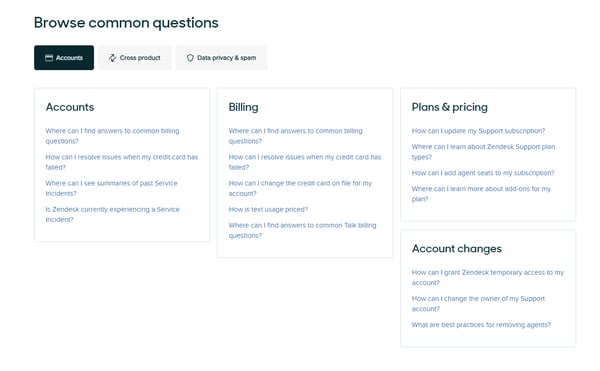
Contact support option
Regardless of how great your knowledge base is, it may sometimes fail to meet the expectations/needs of the customer. In such cases, it would be best to have a contact support option available in the article. This ensures that the customers do not waste time looking for this option on your website once they realize they require personalized support.
Search bar
Search bars on most knowledge bases are generally placed right before the list of articles. Including a search bar enables people to look for a specific thing about your service or product. It helps them navigate your knowledge base easily.
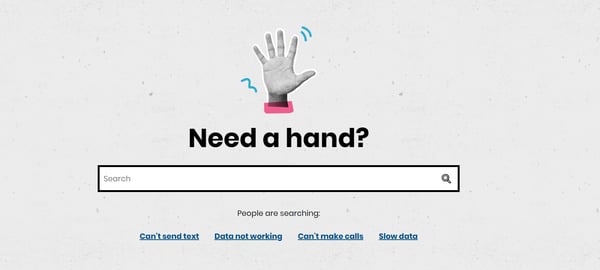
Apart from these core elements, feel free to include other things that you want, such as a separate section for audio and video tutorials. It is critical to have all your knowledge base components figured out before you begin writing the content for the knowledge base.
2. Follow a comprehensive article structure
You should keep some things in mind regarding the structure of your knowledge base content. To make the structure easy to follow, create a simple template and use it for every article.
As a case to point, agree that all of your articles should follow a specific format and comprise the following things in the same order.
- The main topic/problem: Describe the issue or the task that the customer is having.
- Step-by-step procedure: Using simple steps and describe the process of solving the issue or completing the task
- Result achieved: What would be the result after the customer has completed the steps?
- Related topics and articles: To deliver answers to any follow-up or associated queries.
Bear in mind that the ultimate objective is to maintain your communication style very clearly throughout the content of your knowledge base.
3. Make a list of topics
This is the crux of building your knowledge base. Making a list of topics might seem overwhelming, but it is easily achievable if you start small. A couple of things you can put together without any prior research are:
- Every fundamental question about your service or product
- Details on how to conduct the basic setup when using your product
From this point onwards, you can delve further into the topics you want to cover in the different base sections. Talk to your sales and support managers to see what questions customers have. Or take a look at what content your competitors include in their knowledge base.
When jotting down the titles of your topics, remember that individuals usually search using basic terms. Hence it is best if you use action words such as “Using” and “How to”
Knowing which sections and articles you will have in your knowledge base gives you the groundwork to build the entire structure.
4. Create content guidelines
Whether you are writing the articles yourself or designating someone else to do so, bear in mind that simplicity is the key. Creating content guidelines ensures that your articles are clear, informative, and consistent.
Here are some general content guidelines that you should create for those who are writing down the content for your knowledge base:
- Keep the text short and sweet. It helps people swiftly scan and check whether the information they need is in the text.
- Use lists and bullet points. Structuring information using lists and bullet points makes the text easy to read and follow.
- Use paragraphs. No one has the time to glean vital information from pages and pages of text. Break it down into concise skimmable sections.
- Include links: By linking related articles, you can help users to find all the relevant information they need to solve their queries.
5. Optimize for Google
If your organization’s knowledge base is easy to access and locate via Google, you will likely draw your potential customer’s attention.
Popular SEO strategies to optimize your knowledge base include:
- Keyword optimization. Target the right and highly relevant keywords that boost your visibility online and position you exactly where your consumers are looking.
- Metadata optimization. Include keyword phrases in your titles, URLs, and meta description.
- XML sitemap for the knowledge base. This enables search engines like Google to rank the web pages from your website.
6. Use visuals
Visual content is a very effective strategy to enrich your knowledge base and keep the users fully engaged. The most popular and efficient type of visuals people use in their knowledge bases is screenshots of your service or product to demonstrate how things work.
Moreover, you can also play around with elements such as GIFs, instructional videos, and other visual elements that provide your knowledge base with that extra appeal.
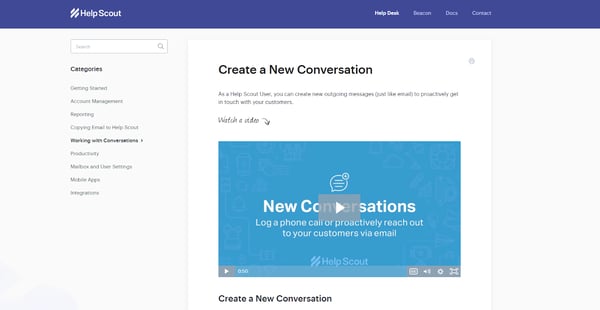
7. Set up analytics
Remember that your knowledge base should be informative and up-to-date. Analytics can help with that by pinpointing users’ behavior and feedback. This allows you to further grow and update your knowledge base.
More specifically, by setting up analytics, you can find the most common search terms that customers type in the search bar in your knowledge base. You can also find out how users navigate through your knowledge base and support portal.
Knowledge base benefits
Building a knowledge base is more than just about storing important content; it’s a productivity tool. An efficient knowledge base can:
- Provide support on a large scale. If you offer the right resources to your customers, they will attempt to resolve issues independently before reaching out to the support team. So, with a knowledge base, you can deliver support on a much larger scale.
- Identify customer pain points. Many knowledge base tools provide insights into how well your content is performing. As a result, you can discover areas where customers struggle and simplify them further for an improved experience.
- Serve as a resource pool. Since your knowledge base is helpful to customers, it will also help new employees get up to speed. They can easily access information without chasing people on the team to answer their questions.
- Increase customer satisfaction. Good customer experience is all about being able to solve issues on their own. It makes them more confident and reduces any friction they would have faced while waiting for a customer support call.
- Boost employee productivity. With fewer customers raising support tickets, your team has enough time to focus on the bigger picture. Plus, a thorough knowledge base is handy when they might need answers quickly.
- Elevate business processes. When you promote a culture of learning and knowledge sharing, an organization gets a chance to reflect on its operations and find deviations that can be improved.
Choosing a knowledge base tool
Just like there are different approaches to building a knowledge base, there are multiple tools you can use. Each has its own unique features and can benefit your business in different ways.
Content management system (CMS)
A content management system is a tool that manages and presents digital content, specifically to create landing pages, publish blog posts, etc. CMS software may serve everything you need to set up a knowledge base.
Depending on the CMS you’re using, you may start with installing an extension to add the knowledge base to your website. Once you have it installed, you can get down to customizing the look of the self-service portal and adding content.
| Pros | Cons |
| Plenty of plugins and themes | Basic knowledge of HTML is required |
| Can integrate with Google Analytics to track user traffic and behavior | Difficult to scale and categorize articles with large volumes of content |
| Ability to tag content with metadata | Can’t restrict access to specific pages or review changes before publishing |
| Numerous options for customization | Might not be compatible with every website, and hosting expenses can rise |
Built-in help desk knowledge base
Nearly every modern help desk software has the knowledge base/help center functionality. Depending on the vendor, it can sometimes be locked behind a paywall. But more often than not, companies offer a free trial or freemium plan.
When opting for the knowledge base that comes with the help desk, you pay for the convenience of it. The vendor has taken care of the essentials, all that is left to you is to add your content.
| Pros | Cons |
| User-friendly interface | Lesser content organization options |
| Training materials and product manuals | Customization can be time consuming |
| Built-in analytics | Might lack editing features like rollback, versioning, etc. |
| Ability to establish an approval process | Has a steep learning curve |
| Automatic maintenance and updates | Prioritizes efficiency over excellence |
Standalone knowledge base software
Functionality-wise, it’s not much different from the built-in help desk knowledge base. The advantage of standalone software is that it’s more suitable for smaller companies that can’t afford or don’t need a full-stack ticketing system.
| Pros | Cons |
| Easy-to-use editor | Might lack integration with help desk and similar software |
| Collects search queries and article insights | The setup process might be tricky/lengthy |
| SEO-friendly content | Requires training before using it |
| Content access levels | Can be overpriced |
| Ability to customize the HTML/CSS code | Difficult to maintain |
Iterate, collaborate, and share!
Establishing a knowledge base will benefit your company in more ways than one. It brings something to the table for both employees and customers. By promoting a culture of learning and problem-solving, your productivity and revenue levels are bound to surpass all expectations.
Don’t try to make everything perfect right from the start. Begin with essentials and improve once customers visit your knowledge base. Then, make sure to regularly monitor their behavior, update the existing content, and add new information.
While you’re at it, explore knowledge management software solutions to help get you started.